Creating Ancillaries#
The Regional Ancillary Suite is used to set domains and create ancillary data for regional models.
Suite u-cy368 has been set up to create ancillaries for our sample domain. Check out the suite with rosie checkout u-cy368 and open it in rose edit. Make sure to set the SITE to nci-gadi in ‘General Run Options’.
Defining Domains#
Domains are defined in two layers, regions and resolutions. This allows the domain to be relocatable by just changing the region centre, without having to change the model grid setups.
At this stage we’re not worried about which nest is inside which, that will get defined in the Regional Nesting Suite.
Aus2200 domains are named by their grid spacing in ten-thousandths of a degree - d0198 represents a 0.0198 degree grid spacing in both latitude and longitude.
Regions#
Regions set the primary location of the domain. You can define this either as the domain centre or as the bottom left corner. Regions also control if a rotated grid is being used. Configuration options are prefixed with the region number, e.g. rg01_name.
name: A name for this region
use_centre: True if the location is for the region centre, false for the bottom left corner
centre: Region centre
rot_grid: True if using a rotated pole (useful at high latitudes)
When rotated pole is enabled, the grid coordinates will be transformed so that the centre of your domain is at 0N 0E in the new coordinate system. At high latitudes this will give much more evenly spaced grid cells.
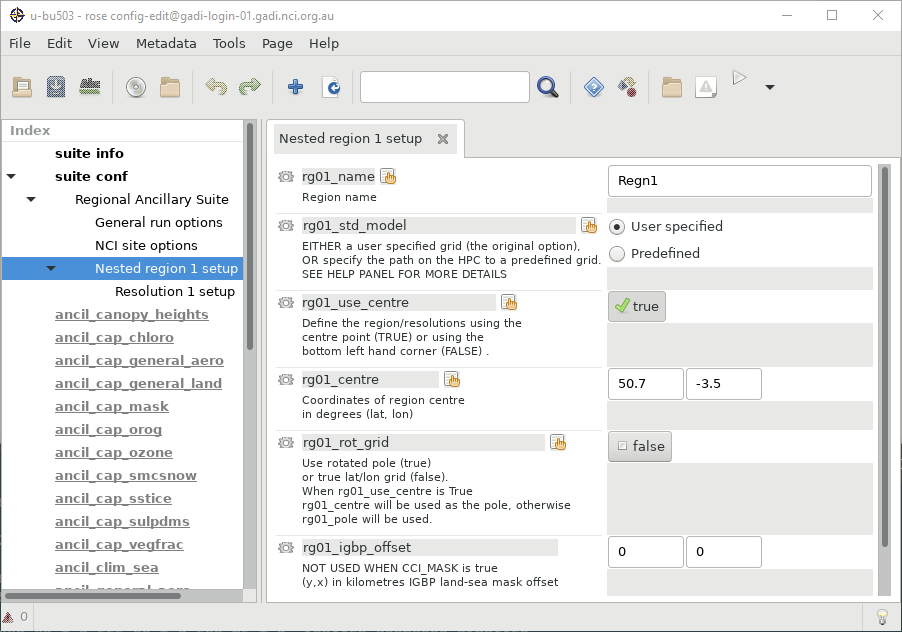
Resolutions#
Resolutions define actual grids, including the grid size and spacing. Configuration options are prefixed with the region and resolution number, e.g. rg01_rs01_name.
name: A name for this resolution
delta: Grid spacing in degrees
npts: Grid size
offset: Offset from the region location
levset: Vertical levels - RAL configurations should use L90_40km (90 vertical levels, max height 40 km)
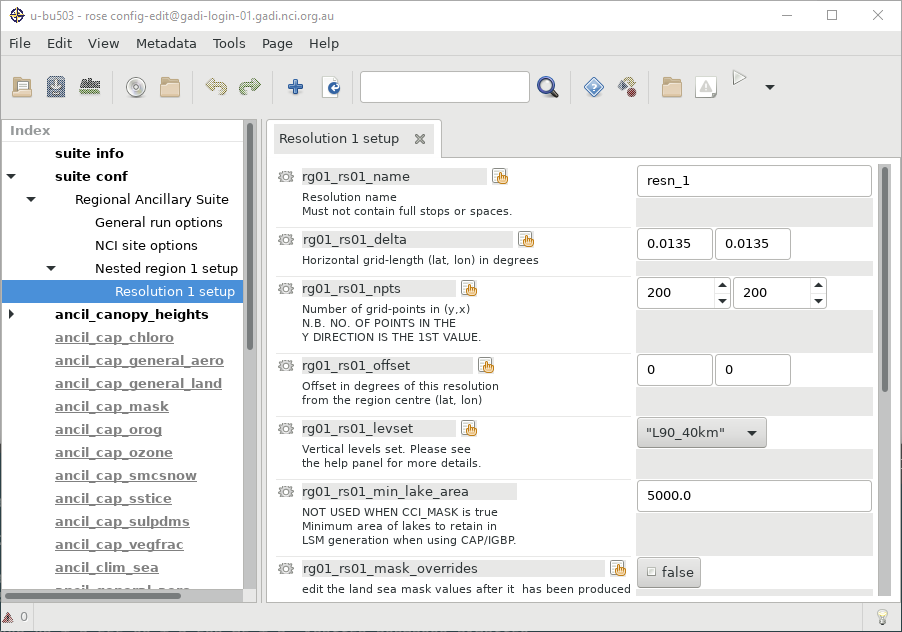
Ancillary Options#
There are a number of options for which ancillary files to create. Which you’ll need will depend on the model’s science settings. SRTM orography should be enabled when working at km-scale or finer resolutions.
Exercise#
Plan out creating ancillaries for your own domain (max 200x200 grid size)
At the boundary of the regional domain the model is merged with the driving lateral boundary conditions. The driving data always has to be a bit larger than the target domain, you can’t for instance have an outer nest domain and an inner nest domain share the same edge.
Boundary data can be saved as a ‘frame’, where the innermost part of the data is cut out leaving only data around the edge. In this case the frame has to cover from the domain’s ‘halo’ to the domain’s ‘rim’ (both configurable in the model’s LBC configuration).
Here’s some Python code to plot out the region that may be helpful when planning your domain
Show code cell source
import typing as T
import matplotlib.pyplot as plt
import cartopy.crs as ccrs
import numpy
def plot_region(ax, name: str, centre: T.Tuple[float, float], res: T.Tuple[float, float], size: T.Tuple[int, int], pole: T.Tuple[float, float]=(90,180), rim: int=9, halo: T.Tuple[int, int]=(7,7), **kwargs):
"""
Plots a LAM region, including its rim and halo
"""
draw_box_centre_size(ax, name, centre, res, size, pole, **kwargs)
rim_size = [size[0]-rim*2, size[1]-rim*2]
draw_box_centre_size(ax, name + '_rim', centre, res, rim_size, pole, ls='--', **kwargs)
halo_size = [size[0]+halo[0]*2, size[1]+halo[1]*2]
draw_box_centre_size(ax, name + '_halo', centre, res, halo_size, pole, ls=':', **kwargs)
def draw_box_centre_size(ax, name: str, centre: T.Tuple[float, float], res: T.Tuple[float, float], size: T.Tuple[int, int], pole: T.Tuple[float, float]=(90,180), **kwargs):
"""
Draws a box given its centre and size
"""
size_lon = res[1] * size[1]
size_lat = res[0] * size[0]
draw_box_corners(ax, name, corners=[centre[1]-size_lon/2, centre[1]+size_lon/2, centre[0]-size_lat/2, centre[0]+size_lat/2], pole=pole, **kwargs)
def draw_box_corners(ax, name: str, corners: T.Tuple[float, float, float, float], pole: T.Tuple[float, float]=(90,180), **kwargs):
"""
Draws a box given its corners
"""
x0,x1,y0,y1 = corners
lons = numpy.linspace(x0,x1)
lats = numpy.linspace(y0,y1)
crs = ccrs.RotatedGeodetic(pole[1], pole[0])
ax.plot(lons, [y0]*lons.size, transform=crs, **kwargs, label=name)
ax.plot(lons, [y1]*lons.size, transform=crs, **kwargs)
ax.plot([x0]*lats.size, lats, transform=crs, **kwargs)
ax.plot([x1]*lats.size, lats, transform=crs, **kwargs)
Matplotlib is building the font cache; this may take a moment.
Show code cell source
import iris
import iris.plot
frames_se = iris.load_cube('/scratch/nf33/saw562/nri-workshop-tutorial/barra-frames/20200119T1800Z/frame_barra-se', 'air_potential_temperature')
plt.figure(figsize=(7,7))
ax = plt.axes(projection=ccrs.PlateCarree())
iris.plot.pcolormesh(frames_se[0,0,:,], axes=ax)
plot_region(ax, 'barra-se', centre=[-36.96,145.02], res=[0.11, 0.11], size=[160,180], color='r')
plot_region(ax, 'd0198', centre=[-34.43,147.615], res=[0.0198,0.0198], size=[450,450], color='b')
ax.coastlines('10m')
ax.legend(loc='lower right');
/g/data/hh5/public/apps/miniconda3/envs/analysis3-23.04/lib/python3.9/site-packages/iris/coords.py:2070: UserWarning: Coordinate 'longitude' is not bounded, guessing contiguous bounds.
warnings.warn(
/g/data/hh5/public/apps/miniconda3/envs/analysis3-23.04/lib/python3.9/site-packages/iris/coords.py:2070: UserWarning: Coordinate 'latitude' is not bounded, guessing contiguous bounds.
warnings.warn(
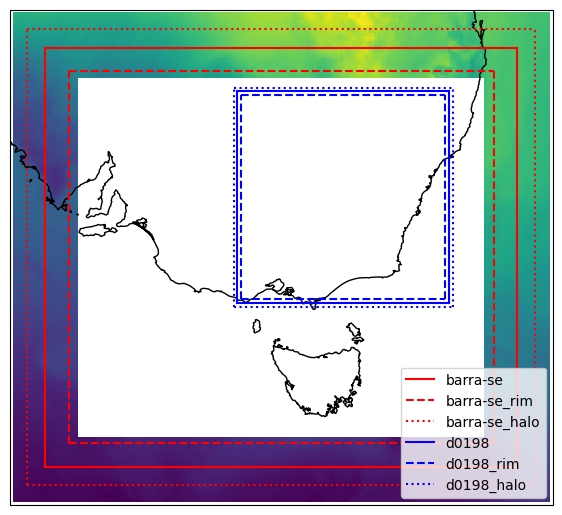
Rotated Poles#
At high latitudes a regular lat-lon grid can become very distorted. In this case you can use a rotated pole to get more evenly sized grid cells.
plt.figure(figsize=(7,7))
ax = plt.axes(projection=ccrs.NearsidePerspective(central_latitude=-68, central_longitude=78))
plot_region(ax, 'ant', centre=[-68,78], res=[0.135,0.135], size=[150,150], color='b')
plot_region(ax, 'ant_rot', centre=[0,0], res=[0.135,0.135], size=[150,150], pole=[90+68,180+78], color='r')
ax.set_global()
ax.coastlines('10m')
ax.legend(loc='lower right');
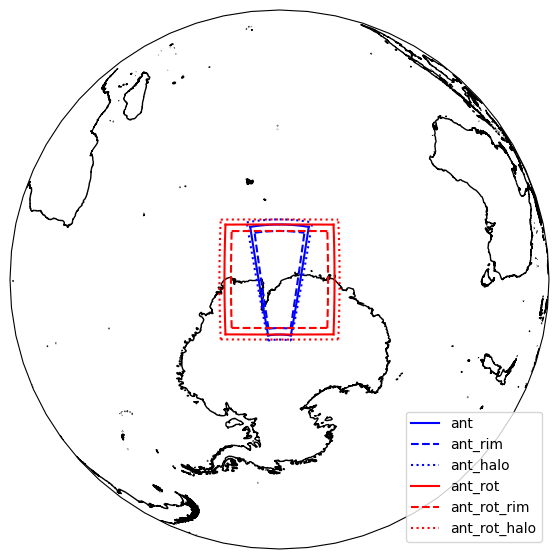
CAP and ANTS#
Ancillary files are created from high-resolution source data using two tools, CAP and ANTS. The Met Office are in the process of moving all of their ancillary generation to the python-based ANTS tool, however it doesn’t yet support all ancillary types.
Ancil files#
The RAS creates the following ancillary files under ~/cylc-run/u-cy368/share/data/ancils. You can manually edit the data in the files if needed using ANTS.
orog_srtm: High-resolution orography
qrclim.biog: Biogenic aerosol climatology
qrclim.biom: Biomass burning aerosol climatology
qrclim.blck: Black carbon (soot) aerosol climatology
qrclim.dust: Dust aerosol climatology
qrclim.land: Land-surface albedo
qrclim.ocff: Organic carbon from fossil fuel climatology
qrclim.ozone: Ozone climatology
qrclim.sea: Chlorophyll climatology
qrclim.seaice: Sea ice climatology
qrclim.smow: Soil moisture and snow climatology
qrclim.sslt: Sea salt aerosol climatology
qrclim.sst: Sea surface temperature climatology
qrclim.sulp: Sulphate aerosol climatology
qrparm.MORUSES.morph: MORUSES data
qrparm.hydtop: Large scale hydrology TOP-index
qrparm.lake: Lake mask
qrparm.mask: Land-sea mask
qrparm.orog: Orography
qrparm.orog.mn: Mean orography
qrparm.soil: Soil parameters
qrparm.soil.dust: Soil dust
qrparm.veg.dist: Disturbed fraction of vegetation
qrparm.veg.frac: Vegetation fractions
qrparm.veg.func: Vegetation functional types .veg.func qrparm.veg.func_igbp
Editing Ancillaries#
You can edit ancilliaries in Python using the ANTS package. ANTS is based on Iris, and represents ancillaries as Iris cubes.
Load the most recent version of ANTS with
module use /g/data/access/ngm/modules
module load ants
An example of editing the land-sea mask is:
import ants
cubes = ants.load('/home/562/saw562/cylc-run/u-cy368/share/data/ancils/aus2200/d0198/qrparm.mask')
cubes.extract_strict('land_binary_mask').data[300:350,300:350] = 0
cubes.extract_strict('land_area_fraction').data[300:350,300:350] = 0
ants.save(cubes, '/home/562/saw562/cylc-run/u-cy368/share/data/ancils/aus2200/d0198/qrparm.mask.edited')
You should check the ancillary file to make sure the edit is what you wanted:
mask = iris.load_cube('/home/562/saw562/cylc-run/u-cy368/share/data/ancils/aus2200/d0198/qrparm.mask.edited', 'land_binary_mask')
iris.plot.pcolormesh(mask)
/g/data/hh5/public/apps/miniconda3/envs/analysis3-23.04/lib/python3.9/site-packages/iris/coords.py:2070: UserWarning: Coordinate 'longitude' is not bounded, guessing contiguous bounds.
warnings.warn(
/g/data/hh5/public/apps/miniconda3/envs/analysis3-23.04/lib/python3.9/site-packages/iris/coords.py:2070: UserWarning: Coordinate 'latitude' is not bounded, guessing contiguous bounds.
warnings.warn(
<cartopy.mpl.geocollection.GeoQuadMesh at 0x153f3a47e730>

